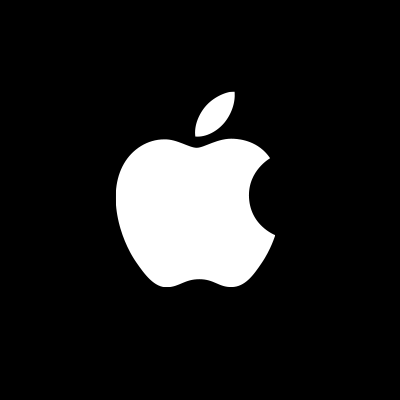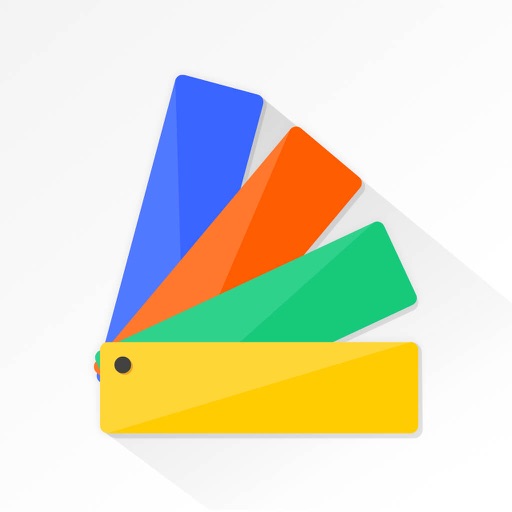Top Furniture Design Apps for Design Enthusiasts
Discover the best furniture design apps perfect for design enthusiasts looking to create, visualize, or plan their next creative project in the realm of furniture design. These apps assist in modeling, designing, and visualizing furniture, catering to professionals and hobbyists alike.