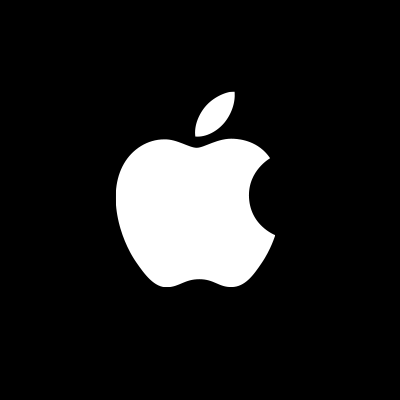Best Document Signing Apps
Discover the top document signing apps that streamline the process of signing digital documents. Ideal for professionals, businesses, and anyone needing reliable e-signature solutions. These apps bring convenience, security, and efficiency to document management.