Top News Aggregator Apps for Daily Readers
This list provides the best news aggregator apps tailored for daily readers who want to stay informed with the latest news from multiple sources. These apps are designed to offer streamlined news experiences, personalized news feeds, and a wide range of categories for comprehensive updates.
Apple News
Apple News gathers the stories you care about most, all in one place. It features top breaking news, personalized stories, and a curated feed from trusted sources. Best for Apple users who are looking for seamless integration across their Apple devices.
Best for: Apple ecosystem users
Pros:
- Seamless Apple integration
- Trusted sources
- Top stories
Cons:
- Apple devices only
- Premium article restrictions
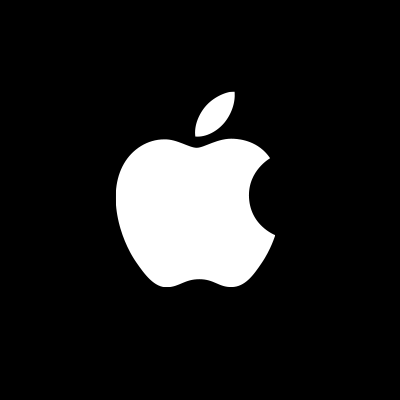

Pocket simplifies the way you save and view articles, allowing you to keep all your bookmarked stories in one neat space. While not strictly a news aggregator, it serves daily readers by storing stories from news sources for later perusal, complete with offline reading capabilities.
Best for: Readers saving articles for later
Pros:
- Offline reading
- Easy organization
- Supports various formats
Cons:
- Not a typical aggregator
- Relies on manual input
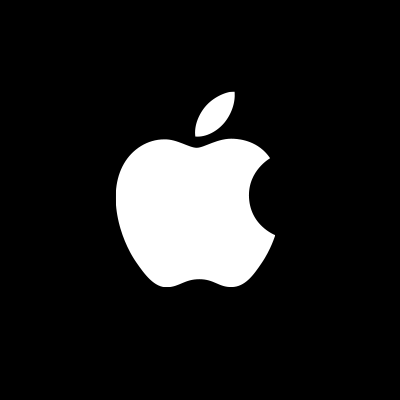

Flipboard is a popular news aggregator app that curates news stories and articles from various sources, presenting them in a magazine-style format. Users can personalize their feed by selecting topics of interest and enjoy a visually engaging way to discover, share, and read news content. Ideal for visual learners and those who appreciate aesthetically pleasing interfaces.
Best for: Visual learners, magazine-style readers
Pros:
- Personalized feed
- Visually appealing
- Wide range of sources
Cons:
- Some ads
- Occasional slow updates
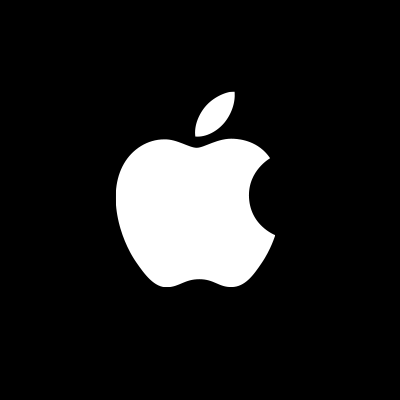


Google News
Google News organizes what's happening in the world to help you learn more about the stories that matter to you. Users can get comprehensive, real-time news coverage, aggregated from numerous sources and categorized for easy navigation. Perfect for those who trust Google's ecosystem.
Best for: Google ecosystem users
Pros:
- Real-time coverage
- Vast sources
- Easy navigation
Cons:
- Preference learning curve
- Limited UI customization
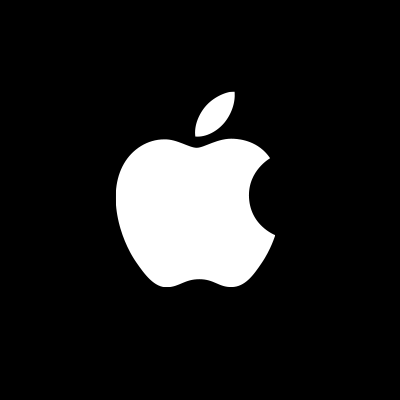

Inoreader
Inoreader provides a robust platform for users to aggregate content in a fully customizable dashboard. With features like offline reading and a library for organizing subscriptions, it caters to hardcore news followers who like control over their news consumption.
Best for: Hardcore news followers
Pros:
- Customizable
- Offline reading
- Robust organization
Cons:
- Complex interface
- Requires setup
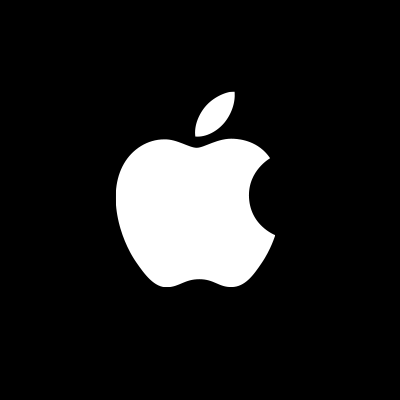

Feedly
Feedly is a smart news aggregator that helps users organize, read, and share the content of their favorite websites all in one place. With integration for various social networks and cloud services, Feedly allows seamless reading experiences for those who follow multiple news outlets and topics.
Best for: Readers who follow multiple sources
Pros:
- Integration with various services
- Customizable
- Ad-free
Cons:
- Limited features in free version
- Learning curve
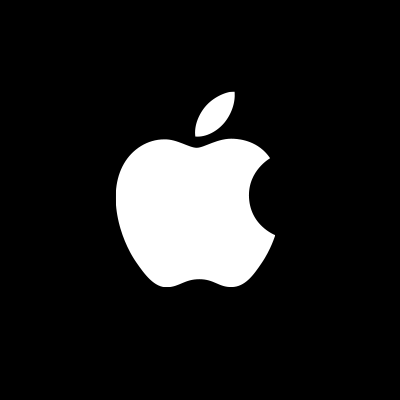

SmartNews
SmartNews evaluates millions of articles every day to deliver top trending stories influencing the world. Users can browse through categories and select channels that align with their interests, ensuring daily updates on the topics they care about most. Ideal for those who enjoy staying trendy with current events.
Best for: Trend-focused readers
Pros:
- Trending stories
- Category selection
- Minimalistic design
Cons:
- Ads in free version
- Less customization
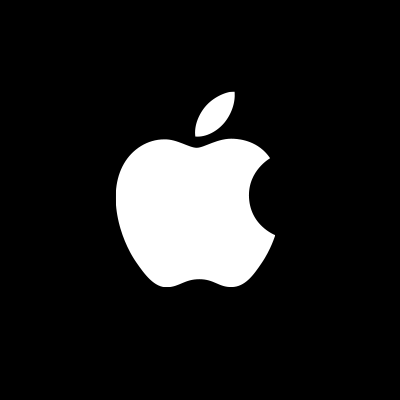

News360
News360 is known for its personalization algorithms that tailor the news feed according to the user's interests and reading patterns. It aggregates articles from a wide range of publications, ensuring a diversified news consumption experience, suitable for those preferring personalized news.
Best for: Personalized news enthusiasts
Pros:
- Highly personalized
- Diversified sources
- Intuitive UI
Cons:
- Ads
- Some redundancy in news stories
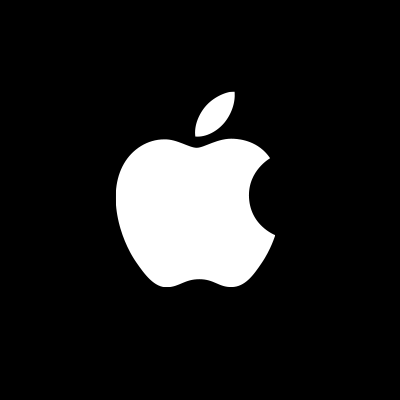

Microsoft Start
Microsoft Start provides a personalized feed of news stories, weather updates, and more. It integrates with Microsoft accounts and services, offering a seamless experience for Windows users who want to stay updated across devices.
Best for: Windows and Microsoft ecosystem users
Pros:
- Microsoft integration
- Personalized feed
- Multi-device sync
Cons:
- Microsoft account required
- Fewer features than competitors
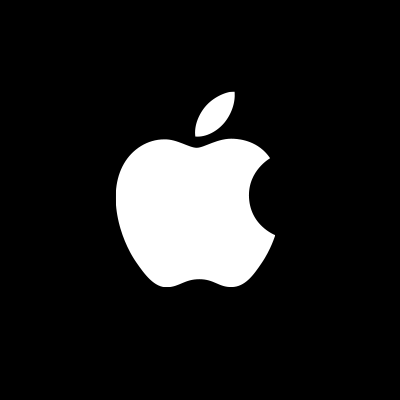

Comparison Overview
| App | Rating | Price | Best For |
|---|---|---|---|
| Apple News | 4.6 ★ | Free with premium subscriptions | Apple News gathers the stories you care about most, all in one place. |
| 4.6 ★ | Free with in-app purchases | Pocket simplifies the way you save and view articles, allowing you to keep all your bookmarked stories in one neat space. | |
| 4.5 ★ | Free | Flipboard is a popular news aggregator app that curates news stories and articles from various sources, presenting them in a magazine-style format. | |
| Google News | 4.5 ★ | Free | Google News organizes what's happening in the world to help you learn more about the stories that matter to you. |
| Inoreader | 4.4 ★ | Free with premium options | Inoreader provides a robust platform for users to aggregate content in a fully customizable dashboard. |
| Feedly | 4.3 ★ | Free with premium subscriptions | Feedly is a smart news aggregator that helps users organize, read, and share the content of their favorite websites all in one place. |
| SmartNews | 4.2 ★ | Free | SmartNews evaluates millions of articles every day to deliver top trending stories influencing the world. |
| News360 | 4.2 ★ | Free | News360 is known for its personalization algorithms that tailor the news feed according to the user's interests and reading patterns. |
| Microsoft Start | 4.1 ★ | Free | Microsoft Start provides a personalized feed of news stories, weather updates, and more. |
Quick Tips
- Set up personalized feeds based on your interests for quicker news access.
- Utilize offline reading features for consuming news without being connected.
- Explore integration options with social media for easy sharing.
- Adjust notification settings to avoid information overwhelm.
- Experiment with different apps to find one that matches your reading style.