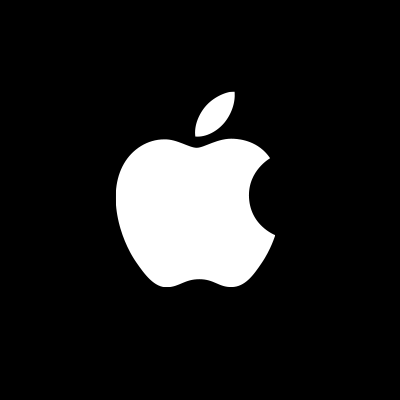Best Document Collaboration Apps for Team Projects
Discover the best document collaboration apps tailored for enhancing team projects. These apps are designed to streamline the process of working together on documents, making them essential for teams looking to improve productivity and efficiency.